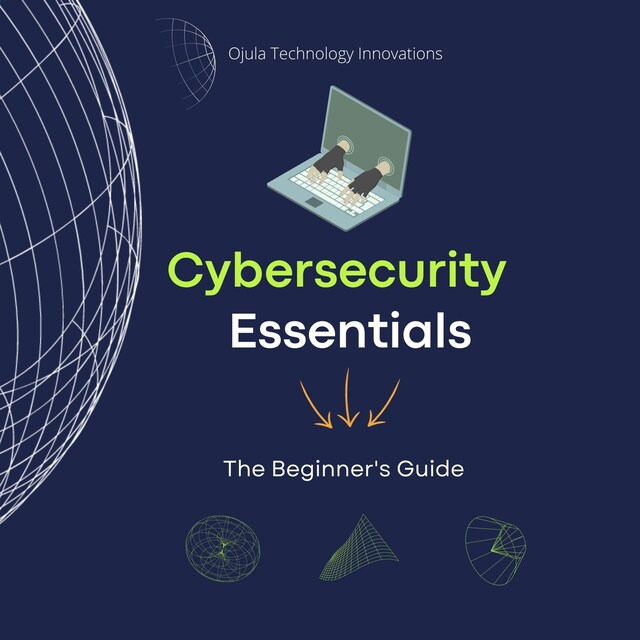
Cybersecurity Essentials
The Beginner’s Guide
Description of book
If you need to read only one book to acquire a strong foundation in cybersecurity fundamentals, make it this one. This is not just another audiobook on cybersecurity.
It is a well-illustrated practical guide designed for beginners to familiarize them with the latest cyber security landscape and provide the knowledge of relevant tools to assess and manage security protocols in information processing systems. It is a self-paced book that is excellent for beginners, practitioners and scholars alike.
After completing this book, you will be able to: Explain basic security risks, security of data and information, types of security breaches, and how to manage security threats Demonstrate how to configure browsers and safe browsing practices Identify security threats and explain how to address them in applications and shared networksWhether you’re skilling up to become a Help Desk Support Specialist, Security Specialist, Virtual Customer Service Agent, or just want to learn the basics of working in and managing security and security systems, you need a strong foundation in security fundamentals.
This course is divided into three modules: Common Security Threats and Risks Security Best Practices Safe Browsing PracticesYou’ll learn about common security risks and the importance of information privacy. You’ll also learn various ways to identify and protect your organization against different types of security breaches and malware threats, and you’ll discover more about confidentiality, integrity, and availability.
You’ll learn about security best practices, creating effective passwords, and securing devices. You will learn about authentication, authorization, and accounting, and how these concepts help secure devices, validate devices and servers, encrypt devices, and manage email and spam.
You’ll learn about safety concerns with applications and public browsing, including managing plug-ins, extensions, and toolbars. You will learn about web browser security configurations, cookies, and computer caches.
It is a well-illustrated practical guide designed for beginners to familiarize them with the latest cyber security landscape and provide the knowledge of relevant tools to assess and manage security protocols in information processing systems. It is a self-paced book that is excellent for beginners, practitioners and scholars alike.
After completing this book, you will be able to: Explain basic security risks, security of data and information, types of security breaches, and how to manage security threats Demonstrate how to configure browsers and safe browsing practices Identify security threats and explain how to address them in applications and shared networksWhether you’re skilling up to become a Help Desk Support Specialist, Security Specialist, Virtual Customer Service Agent, or just want to learn the basics of working in and managing security and security systems, you need a strong foundation in security fundamentals.
This course is divided into three modules: Common Security Threats and Risks Security Best Practices Safe Browsing PracticesYou’ll learn about common security risks and the importance of information privacy. You’ll also learn various ways to identify and protect your organization against different types of security breaches and malware threats, and you’ll discover more about confidentiality, integrity, and availability.
You’ll learn about security best practices, creating effective passwords, and securing devices. You will learn about authentication, authorization, and accounting, and how these concepts help secure devices, validate devices and servers, encrypt devices, and manage email and spam.
You’ll learn about safety concerns with applications and public browsing, including managing plug-ins, extensions, and toolbars. You will learn about web browser security configurations, cookies, and computer caches.


